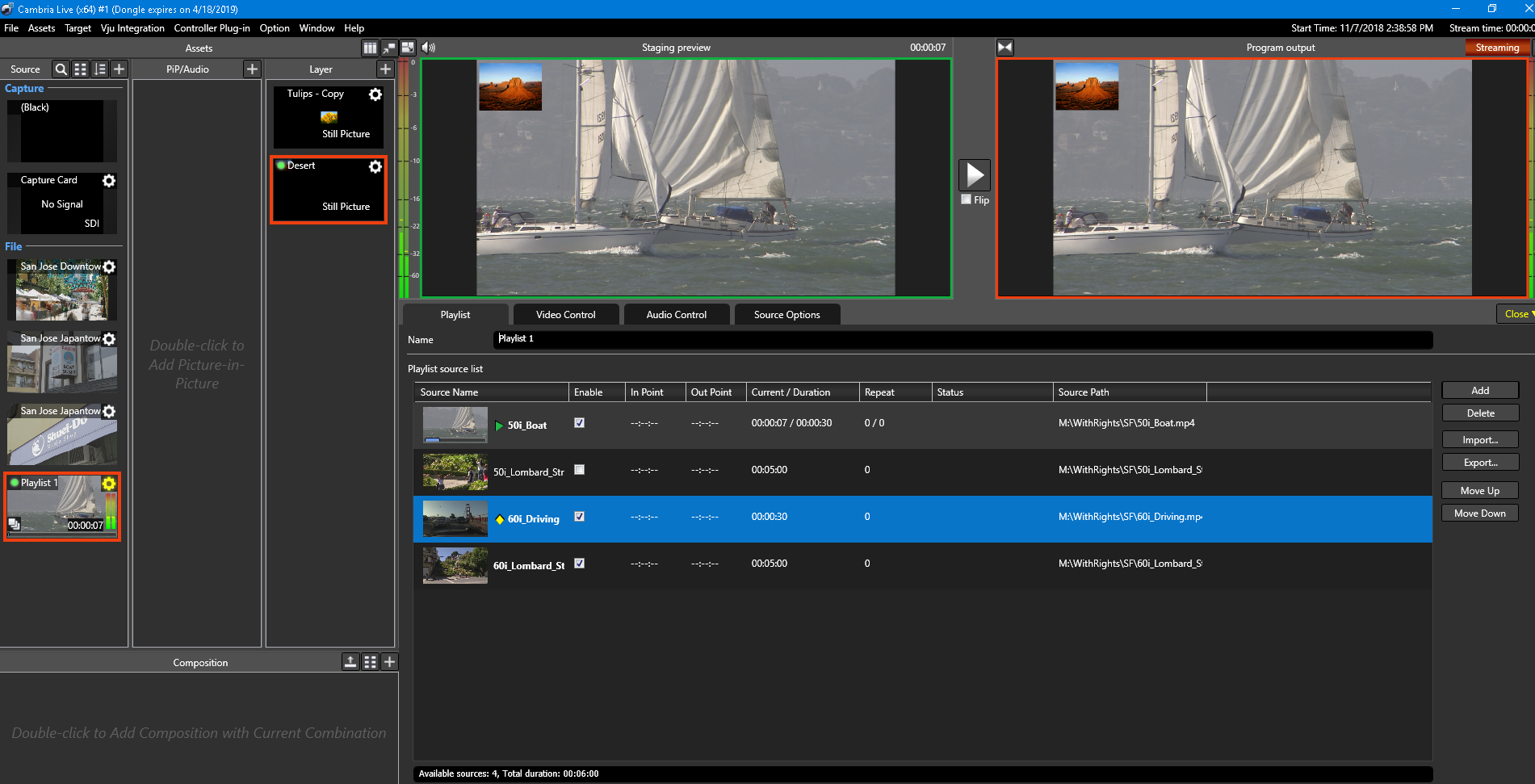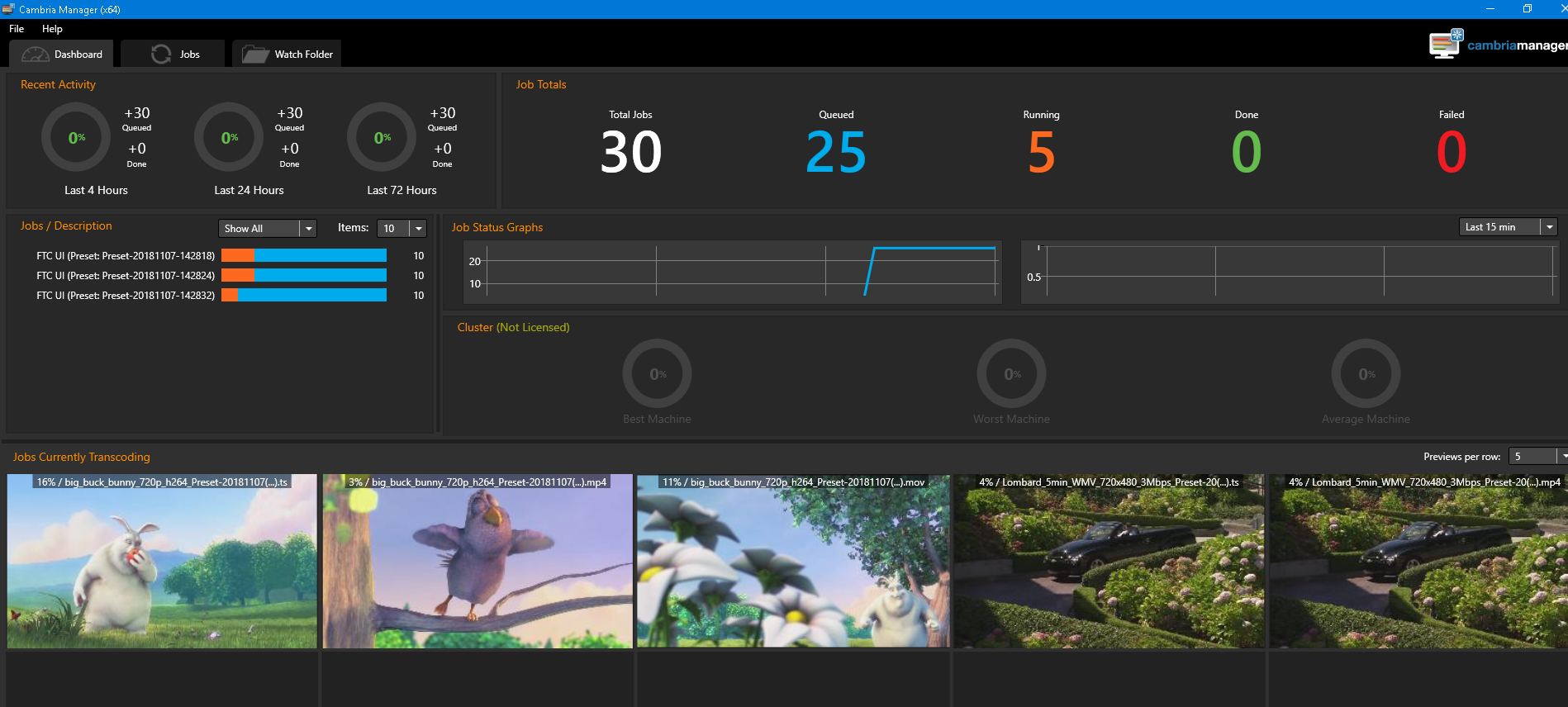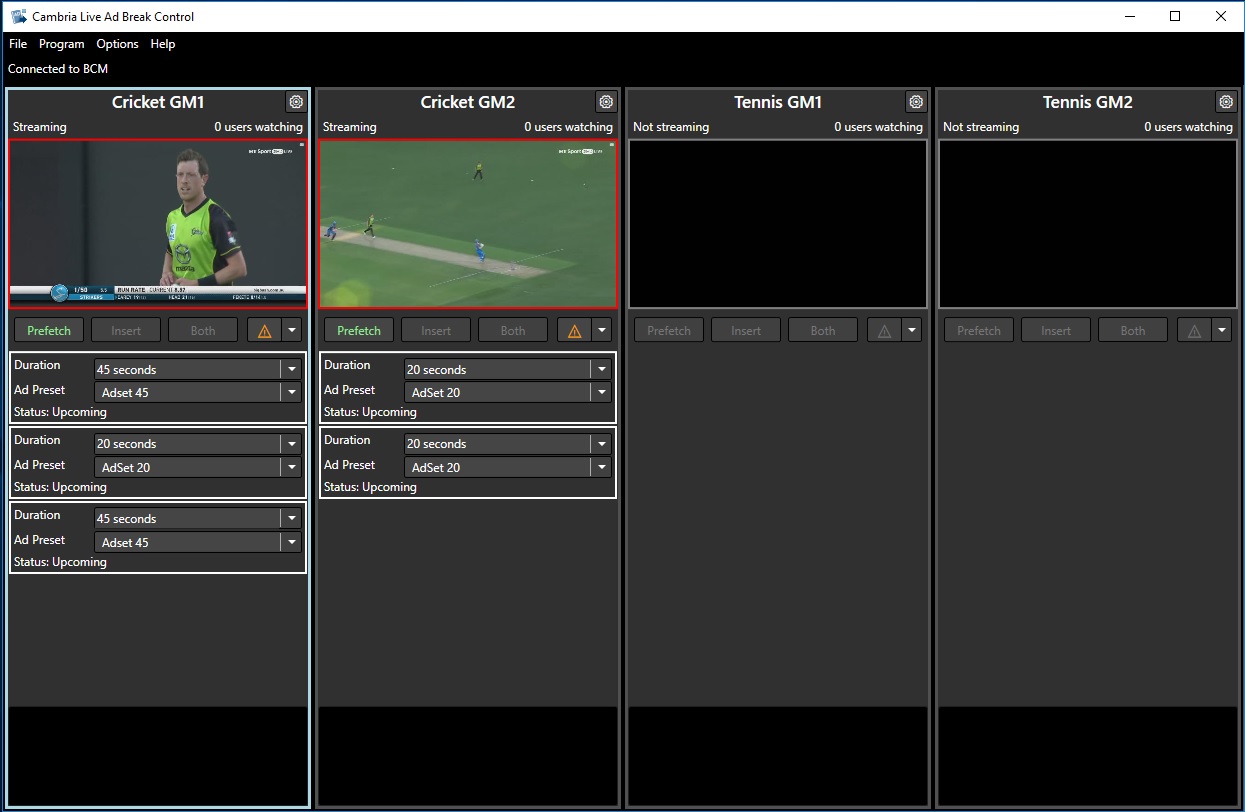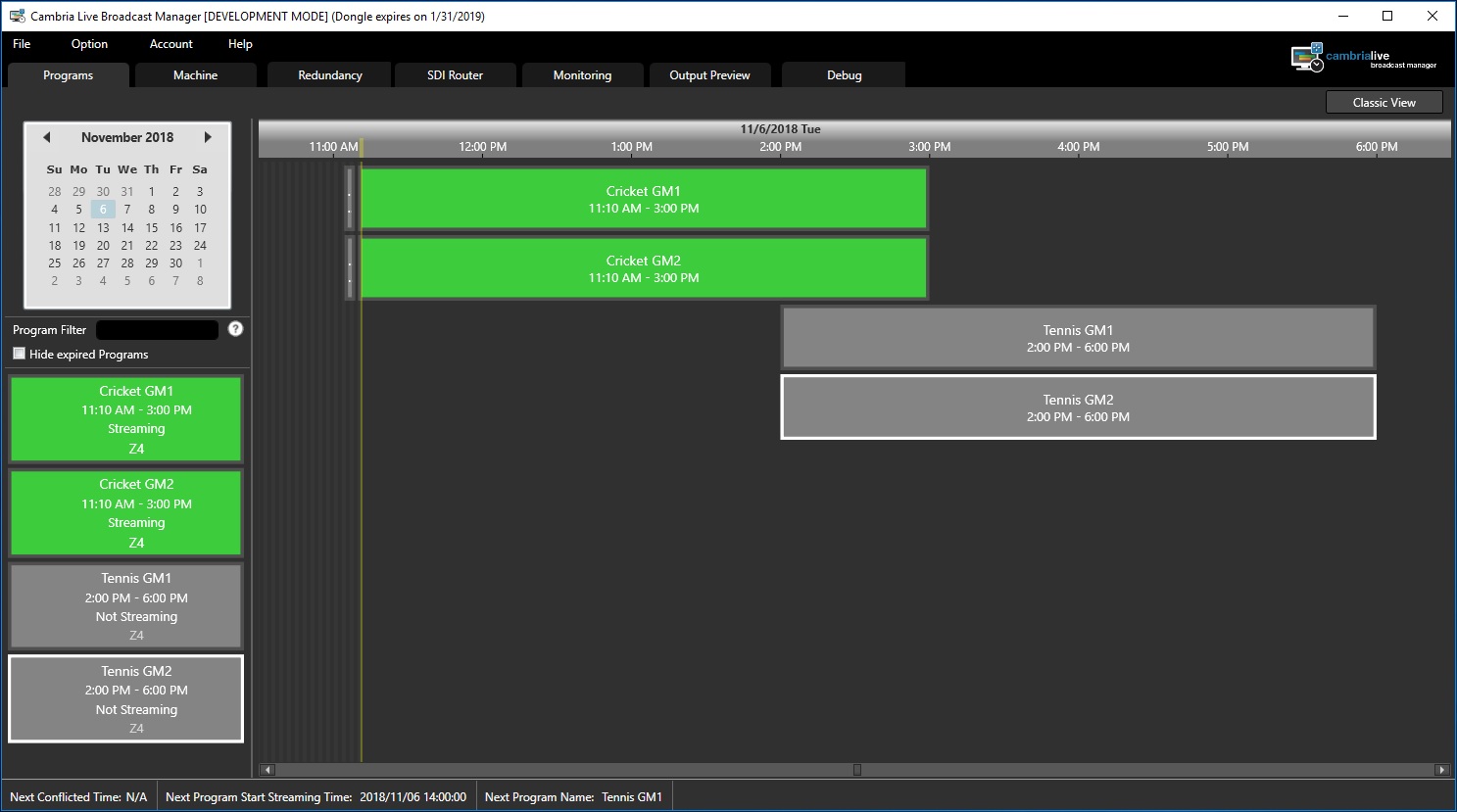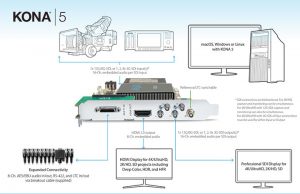Description
Cambria Live is a software-based production suite for professional live streaming broadcast production. This all-in-one system handles live switching, production functions, encoding, and distribution.
INPUT
- Multiple Capture Input Support
- Video File Input Support
- UDP/RTP Input
- Playlist Creation/Import
- Built-In Live Production Switcher
- Live Desktop Stream
- Picture-In-Picture
- Cambria PTRZ Camera
- SDI and HDMI
PRODUCTION
- Audio Level Control
- Cambria Live Edit
- Chroma Key Support
- Audio Mixer
- Scrolling Text Insertion
- Real-Time Text/Layer Insertion
- Lip Sync Delay/Adjustment
DISTRIBUTION
- YouTube Live
- Ustream
- Wowza
- Adobe Media Flash Server
- Akamai
- Brightcove
- File Recording
- RTP/UDP export
- RTMP compatible servers
INPUT
Multiple Capture Input Support – Cambria Live supports a total of four, different OEM capture boards developed by AJA.
- Corvid – single SDI capture
- LHi – SDI, HDMI capture
- Corvid 44 – 4 x SDI capture
- Corvid HEVC – 4K capture for HEVC real-time encoding is currently under development
4K Capture – Cambria Live supports real-time 4K capture and encoding using the AJA HEVC 4K capture board.
Video File Input Support – Cambria Live can import numerous video file formats, including MP4, TS, WMV, and MOV files and use them as sources during a broadcast.
PowerPoint Import – Users can integrate PowerPoint presentations into a live broadcast for E-learning and seminars.
UDP/RTP Input – Cambria Live can ingest a UDP/RTP live stream and use it as a live capture input.
Playlist Creation/Import – Create playlists with a group of files for repeated playback, highlight clips edited in Cambria Live, or a playlist to be muxed with a separate audio track.
Built-in Live Production Switcher – Cambria Live allows you to switch between any video source, including live capture input, video files, and playlists, on the fly while streaming.
Multi-view Function – Cambria Live can replicate the feel of a multicamera broadcast by creating virtual cameras in software that can be cued as if you had multiple studio cameras.
Cambria Live Desktop Stream – The Cambria Live Desktop Stream application transmits a computer desktop across the network for broadcast applications. It can be installed on any workstation connected to the Cambria Live network.
Picture-in-Picture – Cambria Live’s picture-in-picture function allows users to overlay a video clip onto a live capture source and create a single output stream.
Cambria PTRZ camera – The Cambria PTRZ camera is available as an option for Cambria Live. This robotic PTRZ (pan, tilt, rotate, zoom) camera has greater-than-HD resolution (2048 x 1536) and is controlled with a software GUI, eliminating the need for a dedicated camera person on-set.
PRODUCTION FEATURES
Audio Level Control – Allows users to adjust audio levels on the fly while live streaming.
Cambria Live Editor* – This standalone application (at additional cost) can be installed on any computer on a Cambria Live network. Editors on multiple workstations can create highlight clips simultaneously during an event. See features at the bottom of this page.*
Compositing – Cambria Live allows you to composite layers of text and picture-in-picture. The producer (or talent) can easily switch between different composites during a live streaming production.
Scrolling Text Insertion – Set the direction of scrolling text along with the font, point size, and color, all of which can be changed on the fly during a broadcast.
Real-time Text/Layer Insertion – Specify font, point size, and color all on the fly.
Lip Sync Delay/Adjustment – Adjust lip sync delay during a broadcast.
Chroma Key Support – Cambria Live supports real-time chroma key operations on your sources during a broadcast. Select a color and replace all occurrences of that color in an image with an alternate image.
DISTRIBUTION
YouTube Live – Cambria Live is fully integrated with the YouTube Live API. Stream directly to a registered YouTube Live channel by entering your account information in Cambria FTC. Cambria Live also integrates with YouTube’s ad insertion feature, allowing the user to insert YouTube Live ads during a broadcast.
Ustream – Cambria Live is fully integrated with the Ustream API. Enter Ustream account information in Cambria FTC to stream directly to a registered channel.
Wowza – Cambria Live supports streaming via RTMP to a WOWZA server.
Akamai – Cambria Live supports authentication for Akamai accounts and can stream to Akamai servers.
Brightcove – Cambria Live supports streaming via RTMP to Brightcove servers.
File recording – Cambria Live allows you to simultaneously stream and record a broadcast as a TS or MP4 file.
RTP/UDP export – Cambria Live exports to RTP/UDP.
CAMBRIA LIVE EDITOR FEATURES
Highlight Clip Edit – Use Cambria Live Editor to set in/out points and create highlight clips during a live streaming event. Simply find and set the in/out points on the Cambria Live Editor timeline to output multiple clips. These clips can then be imported into Cambria Live as a source for restreaming. Build a highlight playlist that can be played back even while a broadcast is still live.
Preview Highlight Clips Live – After setting in/out points, the user can preview the segment before submitting the clip back to Cambria Live for restreaming or to FTC for transcoding.
Cambria FTC Transcodes and Upload Clips – Send in/out edit points to Cambria FTC to transcode and output multiple file formats for VOD service, even during a live broadcast. Have all your highlight clips ready for VOD or restreaming before your live event ends.
Shared Marker Support – Markers set on the Cambria Live timeline will also display in Cambria Live Editor for an editor to select more precise in/out points. Markers can be set in different colors to identify specific events for rough cuts.
Cambria Live Assist – Cambria Live Assist is a standalone application that allows users to easily create Cambria Live projects on any workstation across the Cambria Live network.